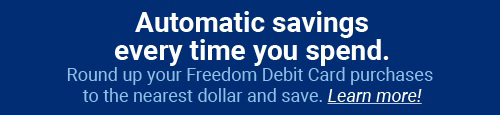Youth Checking Account
Their financial success starts here
Let RBFCU help you teach your child smart ways to spend and save money on their path to financial independence. From an allowance to their first job, the sooner your child learns how to manage their money, the better their financial future will be.
Youth Checking Account benefits and features:
No monthly service fees
$0 minimum balance required
Monitor your account and transactions with customized Alerts
Deposit checks from your device
24/7 fraud monitoring
Membership eligibility required. Accounts for minors require additional ownership by a parent, guardian or other adult.
RBFCU Freedom Debit Card
The debit card you trust.
Their first debit card should be with a financial partner you know and trust. Help your child or teen learn how to manage their money and spending with their very own Freedom Debit Card.
Debit card benefits and features:
- No monthly maintenance fee
- 24/7 fraud monitoring
- $0 liability for unauthorized debit card purchases
- Free ATM services through RBFCU ATMs and the CO-OP Network
- Set card usage Alerts
- Quickly freeze or report your card lost or stolen through Online Banking or the RBFCU Mobile® app

The account that grows with them.
When your teen turns 18, their Youth Checking account will automatically convert to an RBFCU Really Free Checking account with all of the same great features. Taking their account with them to college, work and beyond is easy.

Not a member?
If your child is not an RBFCU member yet, you can open an account for them (and yourself!) online. You can also join by calling us at 210-945-3300 or by visiting any RBFCU branch.
Already a member?
If you and your child are already RBFCU members, you can open an additional youth account for them by calling us at 210-945-3300 or by visiting any RBFCU branch.
Members are required to open a primary savings account with a minimum deposit of $1, which must remain in the account at all times. A $1 minimum balance is required to earn the stated Annual Percentage Yield (APY). A checking account can be opened with a zero balance.
Learn more, earn more, save more
Learn the basics of budgeting, how to start saving, good vs. bad spending habits and more with free financial education resources.
Related Articles
-
What is RBFCU's checking account routing number?
RBFCU's routing number is 314089681.
-
How do I open a checking account from the RBFCU Mobile app?
To open a new checking account:
- Sign in to the RBFCU Mobile app.
- On the Account Summary page, tap “New Account” under “Deposit Accounts.”
- Verify your address, and tap “Let’s Get Started” to follow the self-service directions.
-
How do I download the RBFCU Mobile app?
To download the RBFCU Mobile® app:
- On an Apple® device: Click here from your device, or search “RBFCU” on the App Store®
- On an Android™ device: Click here from your device, or search “RBFCU” on Google Play™
For full app functionality, please ensure your device is running the latest software. The latest operating systems (OS) versions are required for security updates and will provide the best experience while using the RBFCU Mobile app. The minimum supported OS1 to use the RBFCU Mobile app are:
- iPhone® iOS 15 or later
- iPadOS® 15 or later
- Apple Watch®2 watchOS® 10 or later
- Android™ OS 8.1 or later
1Some devices may not be supported due to hardware limitations.
2Currently Apple Watch can be used to check available account balances only.
-
What should I do if my RBFCU Freedom Debit Card is lost or stolen?
You can report your lost or stolen RBFCU Freedom Debit Card by contacting us in one of the following ways:
- Online:
- Visit “Manage Cards,” after signing in to your Online Banking account
- Select your card
- Choose “Report a Lost or Stolen Card” and follow the prompts
- RBFCU Mobile app:
- Sign in to the app
- Tap “Manage Cards” in the bottom menu
- Select your card
- Choose “Report Lost or Stolen” and follow the prompts
- Phone: 210-945-3300
- Email: memberservices@rbfcu.org
You can also “Freeze” your card to ensure no transactions are made while you search for the card, or “Replace” your card. If your card is connected to any mobile payment services, be sure to remove the card as a payment option.
Your old debit card will be deactivated and we’ll send you a replacement debit card with a new card number.
If you have set up automatic payments directly with other merchants, you will need to contact them with your new card number and expiration date.
- Online:
-
Why am I being asked for my ID on all transactions?
In order to protect you and your account, RBFCU must identify the transacting person on an account each time a transaction is made.
Membership eligibility required. Accounts for minors require additional ownership by a parent, guardian or other adult. No minimum age requirement.
Zero Liability applies to transactions that have been promptly reported and determined by RBFCU as unauthorized, subject to terms and conditions in accordance with RBFCU's Electronic Funds Transfer Agreement at rbfcu.org/eft.






.jpg?sfvrsn=b7c0a1a8_4)