Phishing: How to Recognize It and Protect Yourself
The FBI reports that internet-enabled theft, fraud and exploitation continue to rise. In 2023, these crimes were responsible for $12.5 billion in financial losses.
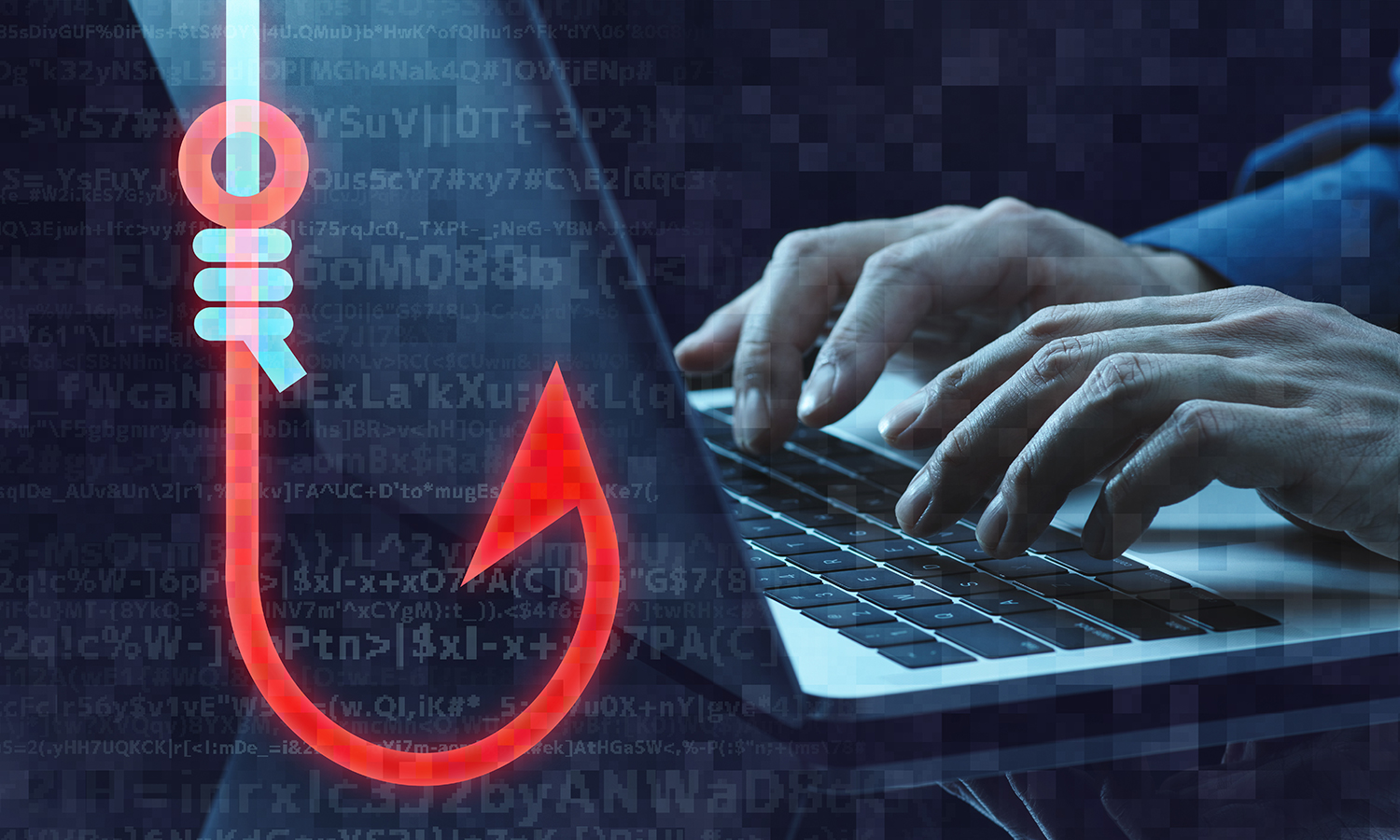
According to Inc. magazine, scams that are generated through email — namely phishing — are successful for criminals because these sorts of cyberattacks are simple, low-tech and exploit weakness in human nature.
What is phishing? According to the Federal Trade Commission (FTC), phishing is when:
- You receive emails, texts or calls that seem to be from companies you know or trust (your financial institution, an online store, etc.), but they’re actually from scammers.
- You’re encouraged to click on a link and give personal information (like a password) so that they can steal your money, identity or gain access to your computer. The link (or verbal request for information) often looks legitimate or convincing and may deal with invoices, payments, government refunds, coupons, etc.
RBFCU never distributes emails or other messages, nor will a representative place phone calls to members, asking for sign-in information, including passwords and one-time passcodes.
RBFCU offers its members additional peace of mind in the event they are among the millions of people affected by identity theft each year with MemberSafe®. It’s affordable coverage that offers timely, unlimited security alerts for your accounts and active, in-depth monitoring of more than 1,000 databases for changes to your personal or financial information.
If you work at a company that offers security awareness training, take advantage of the opportunity if it isn’t already mandatory. According to techradar.com, detection of phishing increased nearly 60 percent when people were better trained to identify possible attacks.
The FTC provides four steps to protect yourself from phishing:
- Protect your computer by using security software, making sure to set the software to update automatically so it can protect against any new security threats.
- Protect your mobile phone by setting software to update automatically.
- Protect your accounts by using multifactor authentication (this could include a scan of your fingerprint, retina or face).
- Protect your data by backing it up through an external hard drive or cloud storage.
The FTC also offers information on what to do if you suspect a phishing attack, what to do if you think you may have responded to a phishing attack and how to report phishing.



